XTRACT
Software details, features and how to purchase
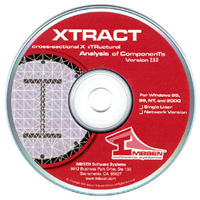
AVI FILE CREATOR allows the user to create computer animation of the section under the applied loading while simultaneously showing a graph of the response. This feature allows the user to export the results for use in Power Point or on the Internet. Any of the loading types can be made to an avi file.
SECTION DRAWING CAPABILITIES. The zoom in and zoom out feature no longer cuts fibers from the edges of the screen. Further, the user defined drawing boundary is shown when the user zooms out far enough.
OPTION TO VARY THE POST PEAK BILINEARIZATION OF THE IDEALIZED MOMENT CURVATURE RESPONSE. In the older versions of XTRACT and UCFyber, the bilinearization was a best fit with both the area under the moment curvature relation and the ultimate point in the moment curvature response history. Now, the user also has the option to choose the post peak slope of the bilinearization, whether it be zero (as per CalTrans recommendation) or a user defined post peak slope.
ABILITY TO GENERATE THE PLASTIC ROTATION CAPACITY BASED ON A CODE ASSUMED PLASTIC HINGE LENGTH. The user picks the plastic hinge length based on a particular code and type, enters the critical parameters, and the calculated result is printed in the analysis report.
EQUATION FIT TO THE AXIAL FORCE – MOMENT INTERACTION DIAGRAM . In this analysis, the user can fit a cubic polynomial to the data. The equation parameters are printed along with the graph of the equation plotted against the actual detailed calculation of the points. The equation can be then used on other structural analysis programs that accept such input.
Please send all inquires to Koung Thao at KThao@trcsolutions.comXTRACT Features
- ‘Remesher’ Allows Modification of Discretized Sections (NEW!)
- User Editable File Structure (NEW!)
- Ability to Import and Export Sections between Projects (NEW!)
- Save All Output, Including Graphs and Analysis Data (NEW!)
- Windows Graphical User Interface
- Non-Linear Section Analysis within Minutes
- Moment Curvature and Axial Force Moment Interactions Analysis
- Concrete, Steel, Pre-stressed and Composite Members
- Automatic Fiber Mesh Generation
- Ability to Define and Analyze Arbitrary Sections
- Predefined Steel and Concrete Material Models
- Templates for Common Structural Shapes
- Ready Report Generation
- Graphing & Data Comparison
Software Requirements and Ordering Information
- 32-bit OS
- 512MB RAM
- 5MB of free hard drive space needed for XTRACT
- Software media
- On-line Help System
- Warranty
- 30 Day Free Support
Customer Support includes:
- Customer assistance by fax,telephone and e-mail.
- Assistance in data preparation and interpretation of results.